I use wireless at home and at work. For a home network the WEP security does give a little bit of a slow down to the network. The best way to protect yourself is to first and foremost CHANGE THE DEFAULT NAME AND PASSWORD IN YOUR ROUTER!!!. You would be surprised how many people fail to do this. If you are worried about people using your connection the easiest way to give yourself some security is to:
1. Don't broadcast the SSID of your network. This can be turned on or off in your router. Someone has to know the name of your network to get in. You will have to tell your computer the router name in order for it to find it.
2. Filter connections by MAC address. This will only allow computers with authorized MAC addresses to get in. The MAC address is hardware specific so it keeps honest people out and most of the others. If someone goes through the trouble to hack into your SSID and to spoof an acceptable MAC address they would get in past the WEP security as well. You will have to set the MAC address filter up in the router as well.
Do these things and you shouldn't have any problems. Just to be even more on the safe side don't share your hard drives. If you must share them make sure you use a name and password to access them. Always make both the name and password different, at least 8 characters and it is best to make them a random selection of alpha and numeric characters.
This is the easiest and most effective way I have found. You should also set your router to not respond to random pings from the outside world.


 Reply With Quote
Reply With Quote


