Yes you can, you just have to load it using Itunes, which you can install on any computer. You can also copy their music files onto a storage device and tranfer it to your computer, then load it in your Itunes and wa-la you've got music. Pretty simple either way.


 Reply With Quote
Reply With Quote