It's not to hard to do, just take the shift cable loose from the shift linkeage on the motor,take the cable end that you disconect from the motor,and remove the stainless rod from the cable, you will need to then turn your drive to the left and loosen the hose clamps holding the old bellows,Then once you have remove that you can pull the cable through the back, making sure not to bend it to tight! after you do that then remove the old bellows from the cable and Install the new one, once you have the new one one, be sure to push it all the way to the gimbal so you have room to push the cable back through the back ,Once that is done, then leave your drive turned to the left and reinstall the bellows to the housing, again once that is done turn the drive stright and make sure the cable is stright also,before you slide the small end of the bellows down the cable,you want the bellows to be about the same lenght installed as it was in the package, then recrimp the end ring on the small end,,,, sounds harder then it is!!!
after you are done with that, you can reassemble the shift cable, and reinstall it, and your setting should not have changed!


 Reply With Quote
Reply With Quote