1. Your pictures on your hard drive need to be formatted. All this means is that they shouldn't be any wider that 600 pixels. Ever see some of those pics that stretch the screen? They didn't take this step- very annoying.
2. The pictures need to be on a web server, so you need to find some free web server space. AOL has a "community" or "members" area to create your own webpage. Also, www.webshots.com (http://www.webshots.com) has some free picture posting areas. There are others. Go there, and follow the instructions to set up a page.
3. Once you have your web space, follow the instructions to upload the images off your hard drive. All this does is put them on a web server. Now, each picture has a "URL address". This is what you use to post on the boards.
4. To find the "URL address", place your mouse over the picture on the web, right click, and look for the "URL address". Copy this address. Actually, this will work for almost any picture you see on the internet. Very important- as a test, I usually copy and paste the "URL address" into my browser, just to make sure it will work- you should see just the picture on the screen. If it doesnt work there, it wont work in a post.
5. Now in your post, paste that "URL address". In order for the forum to recognize it as a picture, you now need to preceded it with "" and follow it with ""- no extra spaces.
This is how the smileys get into the posts- actually they are just little pictures. Also, all the "other" pictures are pulled off other websites. However, some don't allow "linking", which is what we are doing, so it won't appear.
You can always see how someone else typed in their post by clicking on quote.


 Reply With Quote
Reply With Quote