You can use Microsoft Paint and add in the text by clicking on the letter that appears off on the left or right menu bar, but it will cut out part of the pic background that your are editing....not sure how much detail you're wanting to do here....the best way thought would be to use Microsoft Imaging if you have it, won't cut the background at all, and will allow the annotations....


 Reply With Quote
Reply With Quote

