You cant do it straight from your hard drive. If you have pics on your HD you must first put them into the media center first.
If they are on the internet somewhere already then right click on the pic, go to properties then copy that.
Next, to put them on here type paste the copied properties/location
But, when you put the location/properites of the pic in between the and there can be no spaces.


 Reply With Quote
Reply With Quote