Go to www.***boat.com
Click on Image Center gauge
(log in if need be)
Click Upload Photos
Click Browse
Click on the image you want to upload
Click Open
Click Upload/Submit
WAIT (be patient!)
Right Mouse Click on the Image
Click on Properties
Highlight URL address should look similar to this:
http:/ /www.hot boat.com/image _ center/data/500/333image123456789.jpg
Copy the URL address
Go to the forum you want to post the image in
Click on Post a New Topic or Reply (which ever one applies to your needs)
Click on Image
Paste the URL information in the little pop up box
Click OK
Click on Add New Topic or Post Reply (which ever one applies to you needs)
And that should be that .Did it work for you????



 Reply With Quote
Reply With Quote
